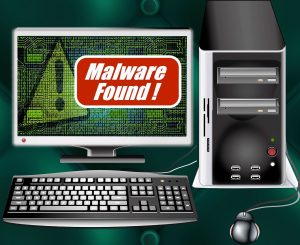 Malware comes in many forms, but often users don't know why or how their device became infected. Anti-Malware and Anti-Virus programs are constantly developing to catch the latest threats, but hacking is still on the rise. Increasing every year, the number of malware threats known to cyber security experts is currently over 800 Million. According to Cisco, 31% of organizations have experienced cyber attacks on operational technology infrastructure. Americans working in Healthcare are the most commonly targeted users. According to Accenture, the average cost of a cyber attack on a business is $2.4 Million.
Malware comes in many forms, but often users don't know why or how their device became infected. Anti-Malware and Anti-Virus programs are constantly developing to catch the latest threats, but hacking is still on the rise. Increasing every year, the number of malware threats known to cyber security experts is currently over 800 Million. According to Cisco, 31% of organizations have experienced cyber attacks on operational technology infrastructure. Americans working in Healthcare are the most commonly targeted users. According to Accenture, the average cost of a cyber attack on a business is $2.4 Million.
To help you better understand what malware is, how to avoid accidentally downloading it, and how to recognize its effects, here is a list of 7 types of malware to look out for.
1. Virus
This is the common word everyone uses to describe all malware. Of course, not all malware are viruses, but the term is often misused. A computer virus hides in host files (files that carry/store IP addresses) and attacks your system when that file is put to work. Computer viruses work the same way as a virus that attacks the body. The same way a body virus attacks other cells and infects them, the computer virus attacks other files and spreads. The longer it is in the system untreated the more damages it causes, and this is the reason why it is almost impossible to clean a virus from a system. Instead, the virus is quarantined, or the main file has to be deleted
2. Worms
Worms were first known to be transferred via emails attachments. The famous Iloveyou worm, SQL Slammer, and MS Blaster, caused so much damage that they made a name in the history of computer security reports. A computer worm is a type of malware that spreads copies of itself from computer to computer. A worm can replicate itself without any human interaction, and it does not need to attach itself to a software program in order to cause damage. Its ability to do this makes it a huge concern.
3. Trojans
A Trojan horse is a type of malware that disguises itself as a legitimate software download, game, or other computer related application. A Trojan horse can also hide in website links, banner ads, or pop-up advertisements. Malvertising refers to criminals using web advertisements under their control to infect users’ systems. These ads don’t usually give themselves away as malicious to the ordinary web user, so be extra cautious when clicking banners or pop-ups.
4. Hybrids and Exotic Forms
The hybrid and exotic forms of malware are a combination of traditional malicious programs, often including parts of Trojans and Worms and occasionally a Virus. Usually the malware program appears to the end-user as a Trojan, but once executed, it attacks other victims over the network like a worm.
5. Ransomware
Despite a recent decline, ransomware is still a serious threat. Ransomware is a form of malicious software that takes over your computer and threatens you with harm, usually by denying you access to your data. The attacker demands a ransom from the victim, promising — not always truthfully — to restore access to the data upon payment.
6. Fileless Malware
Fileless malware sneaks in without using traditional executable files as a first level of attack like traditional malware. Rather than using malicious software or downloads of executable files as its primary entry point onto corporate networks, fileless malware often hides in memory or other difficult-to-detect locations. From there, it is written directly to RAM rather than to disk to execute a series of events, or is coupled with other attack vectors such as ransomware to accomplish its malicious intent.
7. Adware and Spyware
Adware stands for advertising malware and it does just that: present unwanted advertisement using intrusive and at times dangerous methods. It is is a type of malware that bombards you with endless ads and pop up windows that could potentially be dangerous for your device. Most adware is annoying, but safe. But some is used to gather your personal information, track the websites you visit or even record your keystrokes.
Spyware is any software that installs itself on your computer and starts covertly monitoring your online behavior without your knowledge or permission. Spyware is a kind of malware that secretly gathers information about a person or organization and relays this data to other parties.
The best way to combat any malware is to have a cyber security plan in place that WORKS! If you're unsure about even one part of setting up anti-virus software and firewalls, leave it to the experts like us! Investing in threat prevention is the best investment you can make for your business. After all, do you really want to think about spending $2.4 Million to fix an attack?



